Security Awareness
Don't Lose Face with your Friends over Facebook
Author: Tim O'Connor
You have likely been hearing about the personal privacy leakage court cases involving data mining your Facebook account and maybe even its link to “spy vs. spy” stuff like Russian election influence. You might have even heard about the fact that not only was your personal information possibly mined but also the data of your unsuspecting friends. One thing that I have NOT heard on the news is how to turn off the data mining apps and how to keep this from happening to you and in turn your friends. We can fix that with some good info right now.
For those of us that are unwilling (or unable) to unplug from social media and find Facebook one of our chosen mediums for our digital social and or business life here is the down and dirty on how to keep your personal stuff personal, keep from outing your friends personal information and if you share this little blog with your friends perhaps they will even reciprocate.
The first thing to do is the follow the steps below to remove any unused and unneeded Facebook application permissions. Doing this will not make everything you do on Facebook secure but it will stop the automatic leakage of your information from your apps and your friend’s apps much less likely. The second step is to educate yourself and your fellow friends and employees with a security awareness class.
Here are the instructions for keeping your personal information out of nosey apps.
Step one:
Log into your Facebook account, and on the right hand side of your page click the little “down triangle” and find settings on this menu.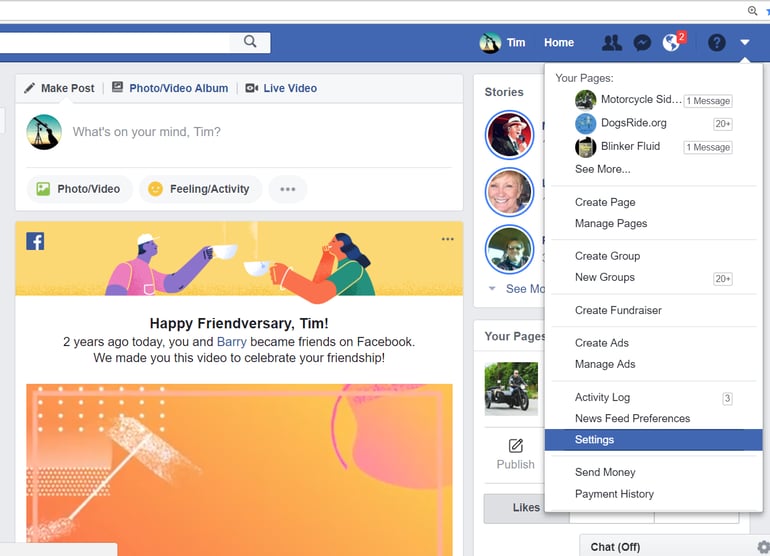
Step two:
If all has gone well so far you should now be at the “general settings” menu. On the left click on Apps.
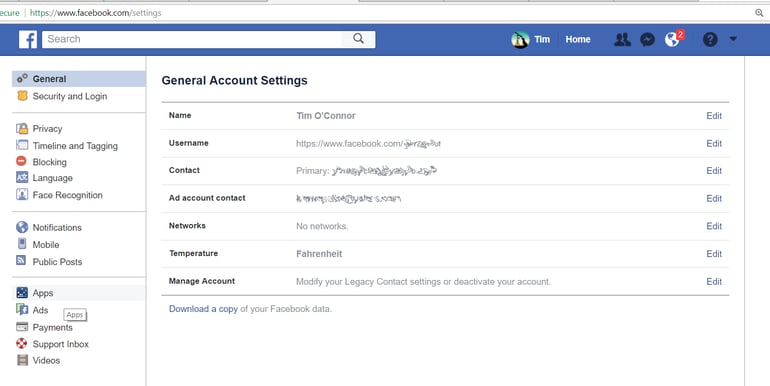
Step Three:
Ok we are at the heart of the matter now (Its starting to get fun now right?). As you can see there are two settings that control our Facebook apps.
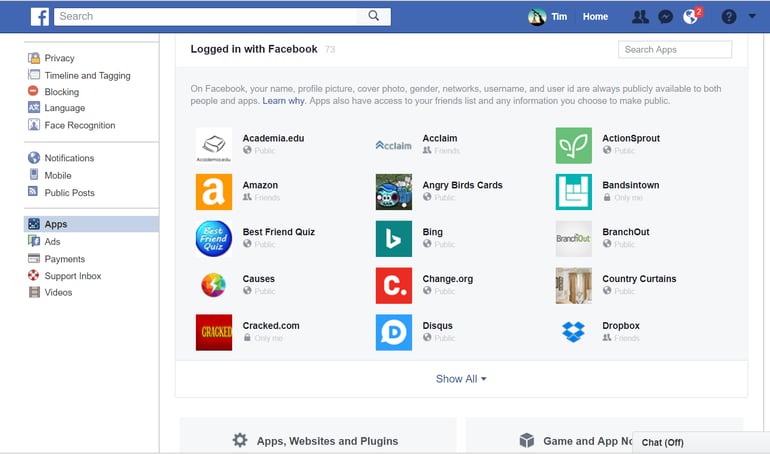
You may need to scroll down.
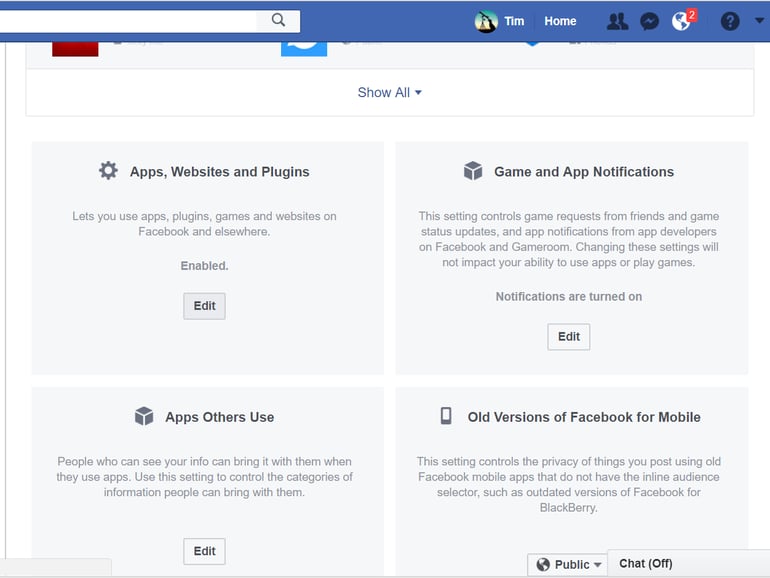
If you don’t use apps and want the safest settings click on Apps Websites and Plugins then disable.
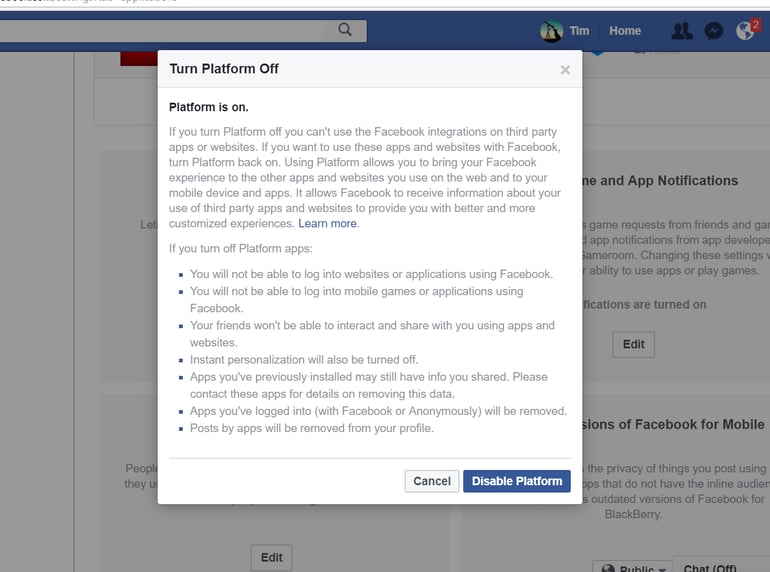
If you do use some apps then the alternative is to click on Apps Others Use. Apps others use is what controls some of the information your friend’s apps can share about YOU. Turning off these features still lets your friends see this information but keeps them from sharing it with naughty apps. Select the topics you want to keep to yourself and your friends and click SAVE.
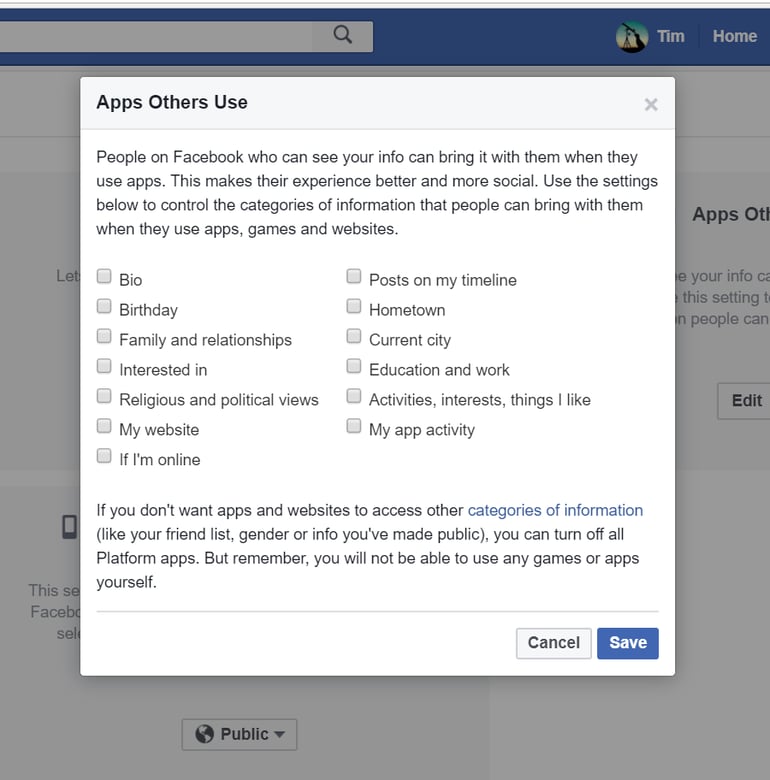
Congratulations! You are now keeping your private information more private and things done to mine data like what Cambridge Analytica did with peoples information not cannot be done to you.
However, before you go back to watching kitten videos and stories about dogs riding motorcycle sidecars you will want to ‘inoculate’ yourself against all kinds of information leakage and evil hacker attacks by making sure that you and the employees at your company have good quality, fun Security Awareness training. Security Awareness training is the best bang for your buck when it comes to security and when done right with adult learning models and role playing games is highly effective. Learn more.



